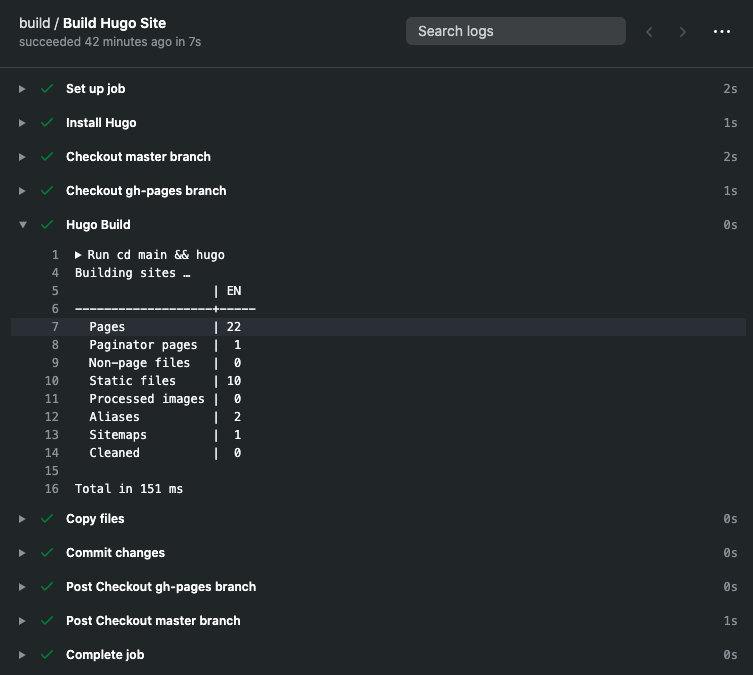Automating this Hugo Blog with GitHub Actions
This Blog is built with the wonderful Hugo static site generator. It is hosted on GitHub pages too and uses the Soho theme - that’s a lot of great stuff for free.
GitHub pages hosts a static site straight off your repo, either via a specific docs folder on master branch or a dedicated gh-pages branch. To build the static directory Hugo just has a simple hugo command to run. Up till now I would run that hugo command after making and changes and then commit and push the changes to my blog repo, simple right?
I’ve been looking into GitHub actions recently and doing quite a bit of devopsy stuff at work so I thought this might be another ripe opportunity to take advantage of automation to make my life just that little bit easier.
An added advantage to letting GitHub handle this is that I can then write or edit blog posts on the go via the GitHub UI, when I don’t easily have access to my laptop and usual build environment.
When I push to master of my blog repo, I want a workflow to do the following for me:
- Build latest static site built with a specific version of Hugo
- Commit to
gh-pagesbranch (if there are changes) - Push to remote
gh-pagesbranch (if there are changes)
I want to use a specific version of Hugo so I can be sure I tested my blog on this same version locally, rather than just pull in say the latest version from apt-get. I want to use the gh-pages branch approach rather than serving the site from a directory on master because I don’t want to have to do a git pull everytime I make any changes to fetch the latest automatic commits.
Here’s the full workflow that I came up with:
name: build
on:
push:
branches: [master]
jobs:
build:
name: Build Hugo Site
runs-on: ubuntu-latest
steps:
- name: Install Hugo
env:
HUGO_VERSION: 0.74.1
run: |
mkdir ~/hugo
cd ~/hugo
curl -L "https://github.com/gohugoio/hugo/releases/download/v${HUGO_VERSION}/hugo_${HUGO_VERSION}_Linux-64bit.tar.gz" --output hugo.tar.gz
tar -xvzf hugo.tar.gz
sudo mv hugo /usr/local/bin
- name: Checkout master branch
uses: actions/checkout@v2
with:
ref: master
path: main
submodules: true
- name: Checkout gh-pages branch
uses: actions/checkout@v2
with:
ref: gh-pages
path: gh-pages
- name: Hugo Build
run: cd main && hugo
- name: Copy files
run: cp -rf main/public/* gh-pages/
- name: Commit changes
run: |
cd gh-pages
git config --local user.email "[email protected]"
git config --local user.name "GitHub Action"
git add -A .
if git diff-index --quiet HEAD --; then
echo "No changes..."
else
git commit -m "[CI] build hugo static site"
git push
fi
I think the workflow is pretty simple to understand, however I’ll go through what each part does.
The following part defines the name of the workflow and also how it should be triggered. In this case I only want my build workflow to be triggered when a push happens on the master branch.
name: build
on:
push:
branches: [master]
The following step installs the Hugo binary by pulling a specific version from GitHub releases. I’ve used an environment variable to define the version that I’m interested in. When new releases come out, I will first test them locally before bumping this. In practice I don’t change this too often. run just runs a shell script that you pass as a string.
steps:
- name: Install Hugo
env:
HUGO_VERSION: 0.74.1
run: |
mkdir ~/hugo
cd ~/hugo
curl -L "https://github.com/gohugoio/hugo/releases/download/v${HUGO_VERSION}/hugo_${HUGO_VERSION}_Linux-64bit.tar.gz" --output hugo.tar.gz
tar -xvzf hugo.tar.gz
sudo mv hugo /usr/local/bin
Next up I use a prebaked Action to checkout both the master (with raw posts) and the gh-pages (generated static site) branches. Additionally, I checkout submodules for the master branch as my theme is included via a Git submodule. I check these 2 branches out side-by-side into 2 different directories.
steps:
...
- name: Checkout master branch
uses: actions/checkout@v2
with:
ref: master
path: main
submodules: true
- name: Checkout gh-pages branch
uses: actions/checkout@v2
with:
ref: gh-pages
path: gh-pages
Next I want to actually build the static site. This is as easy as calling hugo in the directory containing the master branch. Then I’ll copy the generated files over to the checked out gh-pages branch dir.
steps:
...
- name: Hugo Build
run: cd main && hugo
- name: Copy files
run: cp -rf main/public/* gh-pages/
In this final step, I set up some config so we can actually change things in git. Next inside the gh-pages dir I check if anything has actually changed (we’re comparing what was checked out from the remote gh-pages branch versus what we just generated from master). If nothing changed, there’s nothing to do. Otherwise we’ll make a new commit and push the changes.
steps:
...
- name: Commit changes
run: |
cd gh-pages
git config --local user.email "[email protected]"
git config --local user.name "GitHub Action"
git add -A .
if git diff-index --quiet HEAD --; then
echo "No changes..."
else
git commit -m "[CI] build hugo static site"
git push
fi
Once the changes are pushed up to gh-pages GitHub will take care of deploying the new static files to my site here.
You may wonder if the git push that happens within the workflow will trigger another build and result in an infinite loop. Thankfully the GitHub folks have thought about that and any events triggered from your workflow will not in turn triggers new workflows.
So in summary I can just add new posts to my blog as .md files, push them to master and GitHub will take care of building my static site and redeploying it all within a matter of seconds. And all happening automatically via GitHub Actions and GitHub Pages 🚀